Step 1: Be Safe.
Batteries contain harmful substances like lead and sulfuric acid. Wear rubber or nitrile gloves and wash your hands thoroughly after working with them. They’re also very heavy, so use care when lifting or positioning them. Disconnect the negative battery cable first to prevent arcing and take extreme care not to short circuit a battery by having a metal tool contact the positive and negative terminals simultaneously. Doing so can cause burns or even an explosion.
Step 2: Determine Where Your Battery is Located.
The engine compartment is the most common location for the battery. However, depending on make and model, it could be in the trunk, under the back seat, or even behind an inner fender liner. Check your owner’s manual if you’re unsure. Note that the battery may be in an enclosed box that is vented to the atmosphere as batteries can generate hydrogen gas in operation.
Step 2: Obtain a Replacement Battery
New car batteries are available at auto parts stores, big box retailers, and online. Usually, wherever you purchase a battery will ask for the vehicle’s year, make, and model to determine the correct replacement—some will even replace it for free if you buy from them. Batteries are rebuildable, so you will probably have to pay a modest core charge, typically $20.00 or less. This is like a deposit, and it will be refunded to you if you bring your old battery back to the place it was purchased.

Disconnecting your battery terminals is a simple process that calls only for the most basic hand tools. We do, however, recommend you wear gloves when you do this, unlike the person depicted here. Photo: Getty Images
Step 3: Have your Tools and Battery Ready
Generally speaking, you should only need a few simple hand tools to change a battery. Box-end wrenches of the appropriate size to disconnect battery cables, 9/16-inch or 1/2-inch, or 10mm or 12mm, are common. A battery terminal and connector cleaner is also essential.
These inexpensive tools can be purchased at auto parts stores or online. They incorporate two brushes, one to clean battery terminals and the other to clean connectors. You may also need a socket set, ratchet handle, and an extension to remove any bracketry. ⅜-inch drive tools would be appropriate here.
Step 4: Disconnect and Remove the Old Battery
Disconnect the negative battery terminal first. This is usually marked by a minus sign or a black connector cable. Repeat the procedure with the positive connector denoted by a plus sign or, usually, a red cable. Battery connectors may require a good tuck to come free of the battery terminals. In extreme cases, a heavy flathead screwdriver may be needed to pry them loose. Use care when doing so. Note that GM cars use side-connector batteries.
Step 5: Install the New Battery
Reverse the removal steps to install the new battery, reconnecting the positive cable first. If the battery connectors appear corroded, use the cleaning tool or a wire brush to clean them. The new battery will likely have plastic caps over the terminals. Remove and discard them before connecting the battery cables. You may wish to apply a thin layer of battery terminal and cable protector to prevent corrosion of those components.
Don’t use generic grease or other lubricants which may impart an undesirable insulating effect. Replace any retaining brackets or body braces that were removed during the extraction of the old battery. Tighten their retaining hardware snugly. Be aware that a dead battery can cause a car’s computer to “forget” certain functions and revert to factory baseline settings. Thus, your car may feel different when you begin driving it after replacing the battery.
On most models, the computer will “relearn” what it needs to and your car should return to normal after a few dozen miles of driving.




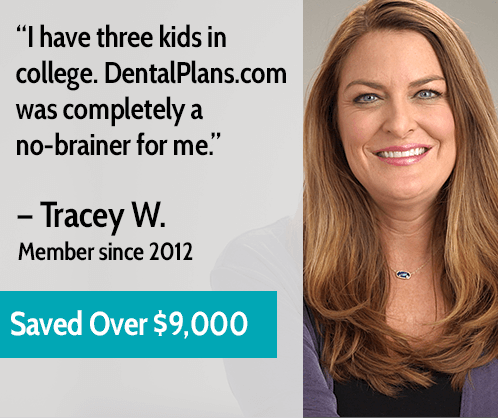




0 Comments